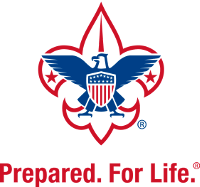You are here
Navigation
Camp Alpine in Google Earth
Load the attached file into Google Earth to have a calibrated map of the camp.
To read UTM coordinates out of Google Earth, you'll need to go into the menus for Tools > Options. Then on the "3D View" tab, under "Show Lat/Long" select "Universal Transverse Mercator". And under "Units of Measurement" select "Meters, Kilometers."
At this point, when you move your mouse around the screen, you show see the UTM zone as well as eastings and northings in the coordinates at the bottom of the screen.
- Roland Roberts's blog
- Log in to post comments
Agenda
Monday, February 17th
-
Presidents' Day
- End date: Monday, February 17th
-
Public holiday
- View this event in Google Calendar
Yesterday
-
Scout Skills & Advancement Extravaganza!
- Start time: 09:00am
- End date: Saturday, February 22nd
- End time: 05:00pm
-
Remarks:
Description: Skills training.
-Making a cooking “cozy”
- Knife Sharpening
- Axe Sharpening - View this event in Google Calendar
Tomorrow
-
Regular Meeting
- Start time: 07:00pm
- End date: Monday, February 24th
- End time: 09:00pm
-
Type: Meeting
Location: Melitia Hall - View this event in Google Calendar
Tuesday, February 25th
-
P313 Arrow of Light
- Start time: 06:00pm
- End date: Tuesday, February 25th
- End time: 09:00pm
-
Remarks:
Description: Cub Scout Webelos II Crossing Over/Arrow of Light Ceremony - View this event in Google Calendar
Monday, March 3rd
-
Regular Meeting
- Start time: 07:00pm
- End date: Monday, March 3rd
- End time: 09:00pm
-
Type: Meeting
Location: Melitia Hall - View this event in Google Calendar
Saturday, March 8th
-
Training
- Start time: 09:00am
- End date: Saturday, March 8th
- End time: 05:00pm
-
Remarks:
Description: Totin Chip and Fireman ChitPaul Bunyon Award
- View this event in Google Calendar
Sunday, March 9th
-
Daylight Saving Time starts
- End date: Sunday, March 9th
-
Observance
To hide observances, go to Google Calendar Settings > Holidays in United States - View this event in Google Calendar
Monday, March 10th
-
Regular Meeting
- Start time: 07:00pm
- End date: Monday, March 10th
- End time: 09:00pm
-
Type: Meeting
Location: Melitia Hall - View this event in Google Calendar
Monday, March 17th
-
St. Patrick's Day
- End date: Monday, March 17th
-
Observance
To hide observances, go to Google Calendar Settings > Holidays in United States - View this event in Google Calendar
-
Holiday Meeting
- Start time: 07:00pm
- End date: Monday, March 17th
- End time: 09:00pm
-
Last Camp Prep for new scouts
- View this event in Google Calendar